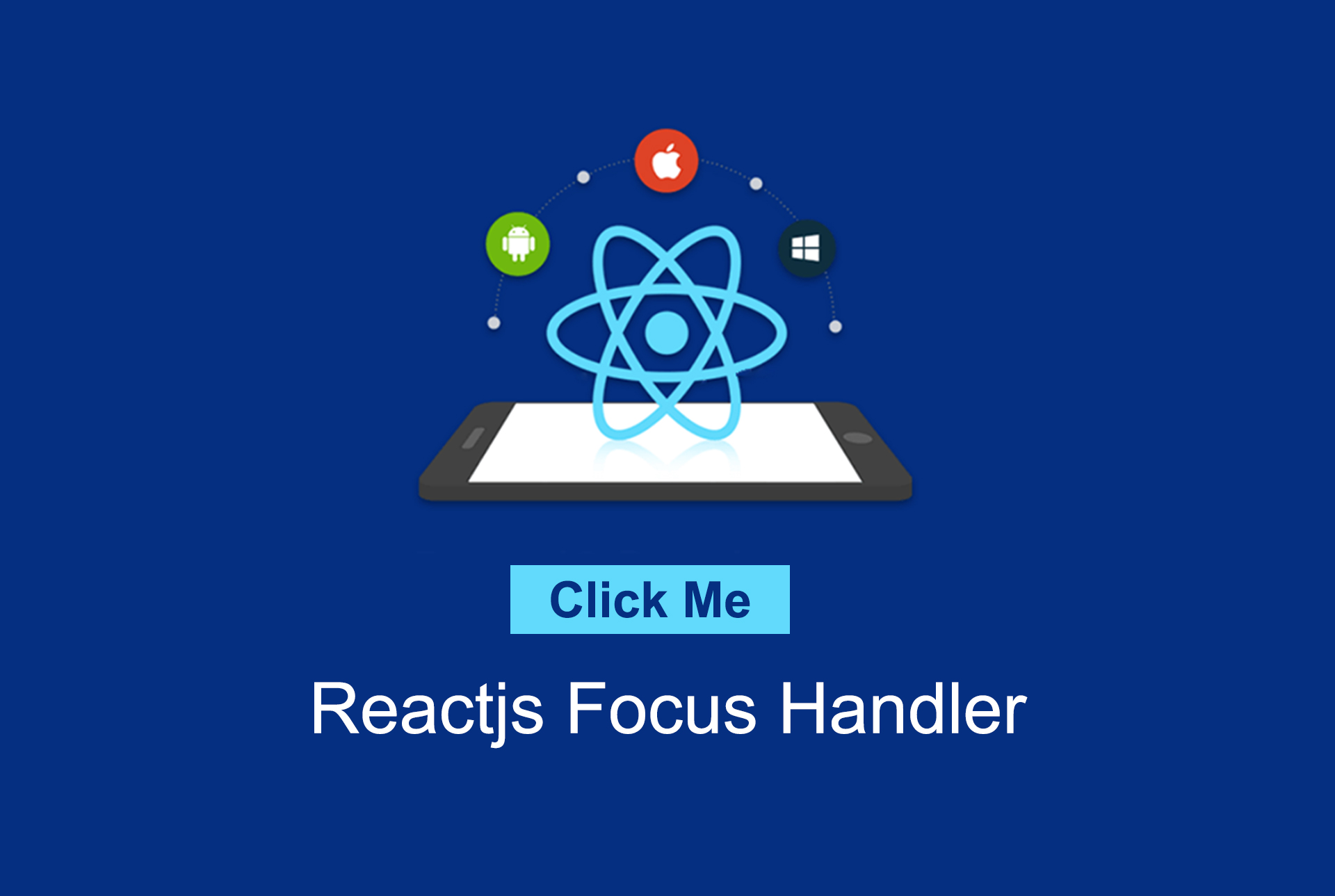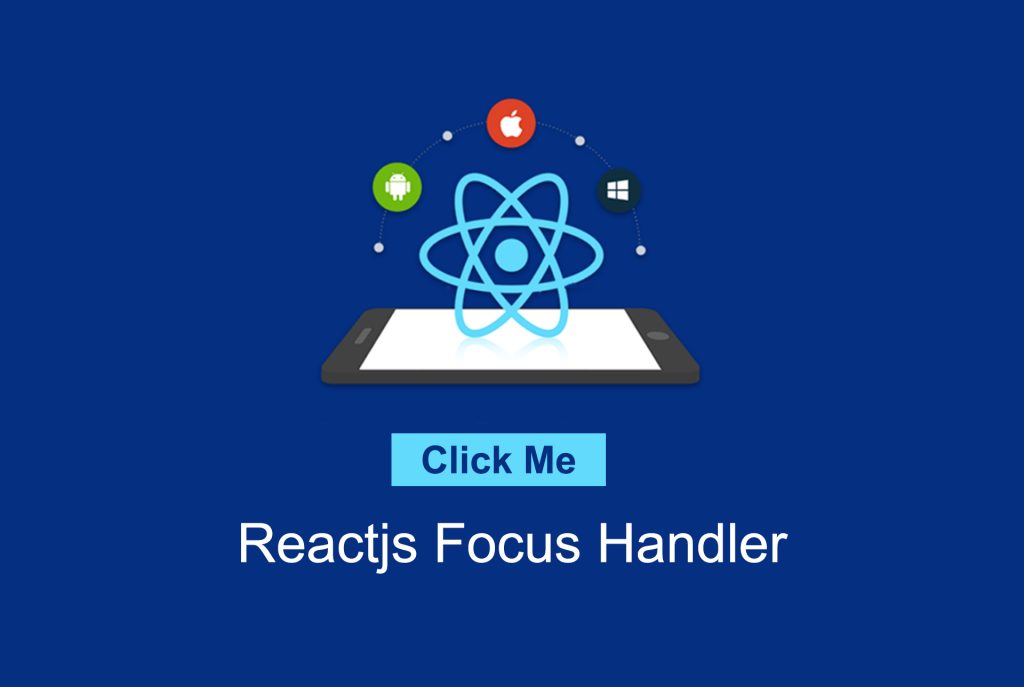
Crafting an Outside Focus and Click Handler with React: A Step-by-Step Guide
Are you a React enthusiast looking to enhance your web development skills? In this article, we’re going to delve into the world of creating an outside focus and click handler with React. We’ll guide you through the process of building your very own open-source React component, aptly named “react-foco.” By the end of this article, you’ll not only have a deeper understanding of this essential concept but also the ability to use JavaScript class instance properties and event delegation to create a React component that detects clicks or focuses outside of any React component.
What You Need to Get Started
Before we jump into the nitty-gritty of creating the outside focus and click handler, it’s important to ensure you have a few prerequisites under your belt. Here’s what you’ll need:
- JavaScript Basics: To follow along, you should have a basic understanding of JavaScript. You don’t need to be an expert, but familiarity with variables, functions, and object-oriented programming concepts will be beneficial.
- DOM Event Delegation: Understanding how DOM event delegation works will be crucial. It’s a technique that allows you to listen for events on a parent element rather than individual child elements. If you’re not familiar with it, don’t worry; we’ll cover it as we progress.
- React Knowledge: You should have a fundamental grasp of React and its core concepts, such as components, props, and state. If you’re new to React, consider checking out some introductory tutorials to get started.
Now that you’re geared up and ready, let’s dive into the exciting world of building a reactjs outside focus and click handler with React!
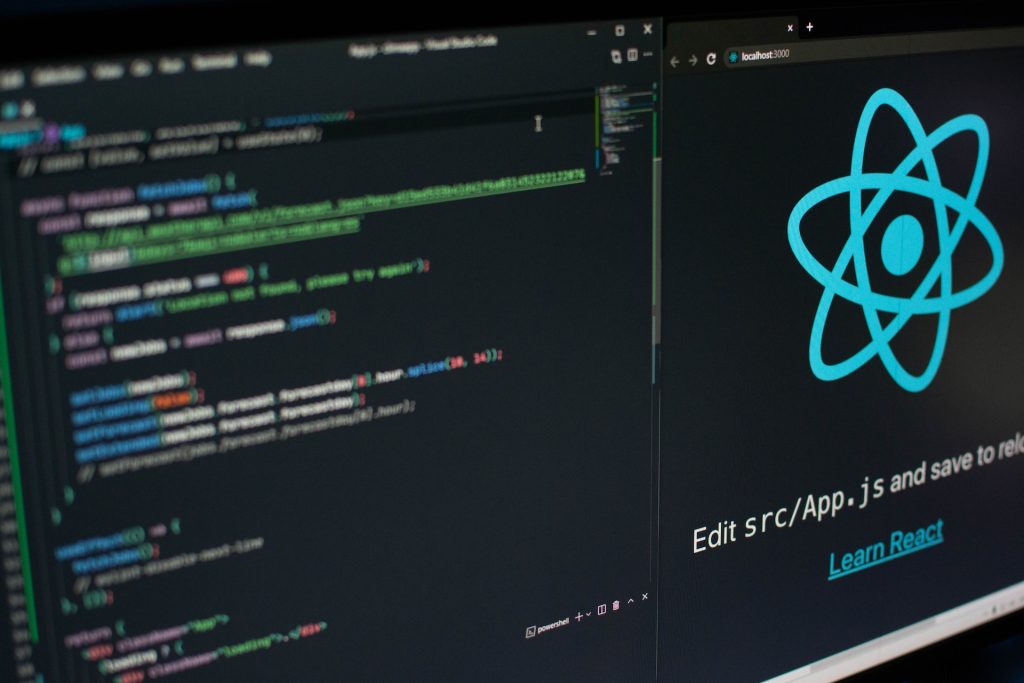
The Basics: Understanding Reactjs Focus and Click Handlers
Before we proceed with the implementation, let’s clarify the concept of focus and click handlers.
Focus Handler
In web development, a focus handler is responsible for detecting when an element receives or loses focus. This is incredibly useful for scenarios like modal popups, dropdown menus, or any interactive component that requires user interaction.
Click Handler
A click handler, on the other hand, is used to listen for click events on a particular element or group of elements. It’s often employed to handle actions like opening a menu or triggering a pop-up window.
Building ‘react-foobar’ from Scratch
Now, let’s roll up our sleeves and start building the ‘react-foco’ component from scratch.
Step 1: Setting Up Your React Project
First, create a new React project or open an existing one where you’d like to implement ‘react-foobar.’ If you’re new to React, you can initialize a new project using the Create React App command.
# bash command
npx create-react-app my-react-foobar-app
cd my-react-foobar-appStep 2: Creating the ‘react-foobar’ Component
In your React project, create a new file named Foobar.js in your components folder. This will be the home for your ‘react-foobar’ component. Start by importing React and defining your class component:
import React, { Component } from 'react';
class Foobar extends Component {
constructor(props) {
super(props);
this.state = {
// Define your component's initial state here
};
}
render() {
return (
<div>
{/* Your 'react-foobar' component's content goes here */}
</div>
);
}
}
export default Foobar;Step 3: Implementing the Event Listeners
In this step, we will set up the event listeners to detect focus and click events outside of the ‘react-foobar’ component. We’ll use the componentDidMount method to attach these listeners.
componentDidMount() {
document.addEventListener('mousedown', this.handleClickOutside);
document.addEventListener('focusin', this.handleFocusOutside);
}Step 4: Handling Focus and Click Events
Now, let’s implement the handleClickOutside and handleFocusOutside methods to manage click and focus events outside the component:
handleClickOutside = (event) => {
// Check if the click event occurred outside the 'react-foobar' component
if (this.node && !this.node.contains(event.target)) {
// Handle the click outside event here
}
};
handleFocusOutside = (event) => {
// Check if the focus event occurred outside the 'react-foobar' component
if (this.node && !this.node.contains(event.target)) {
// Handle the focus outside event here
}
};Step 5: Cleaning Up Event Listeners
To prevent memory leaks, make sure to remove the event listeners when the component unmounts:
componentWillUnmount() {
document.removeEventListener('mousedown', this.handleClickOutside);
document.removeEventListener('focusin', this.handleFocusOutside);
}Step 6: Integrating ‘react-foobar’
Finally, you can integrate the ‘react-foobar’ component into your application and customize its behavior according to your requirements.
Conclusion
In this comprehensive guide, we’ve explored the creation of an outside focus and click handler with React, starting from the basics and gradually building our ‘react-foobar’ component. By now, you should have a clear understanding of how to use JavaScript class instance properties and event delegation to design a React component that efficiently detects clicks and focuses events outside of any React component. This knowledge will undoubtedly level up your React development skills and allow you to build more interactive and user-friendly web applications.
So, go ahead, implement ‘react-foobar’ in your projects, and take your React development to the next level! Happy coding!